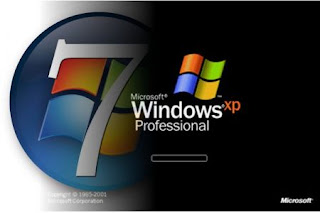
Make you Windows 7 users either on the computer or on the laptop, certainly in the minds of your Windows 7 Operating system is a good course. Behind the charming appearance and also the latest features that make your computer or laptop easier to use.
But behind all that definitely exist its shortcomings. Im also sure most of you are disappointed that there is a computer or laptop you are inadequate specifications but are still forced to use Windows 7 as the OS dilaptop or your computer.
If its your computer or your laptop specifications are low, my advice still passable use Windows XP as the operating system on your computer or laptop, as it is lighter and faster to run than Windows 7, which does require a lot of RAM memory to run so sometimes often make your computer slow even more severe could cause hangs
.
For solutions that I provide are tips to make your computer or laptop has a Dual Windows.
**Excellence using Dual Windows on one computer or laptop is to make your computer Multi Function. So if you inginbermain game or anything like that which requiring memory is RAM more, you guys could are using windows XP as OS.
But if you guys want skating virtual world with the look who captivating, preferably using windows 7 as a OS his or her.
**Her negatives are simply draining most memory RAM HDD just not her.
The first step, if the computer youve installed OS Windows 7, do the installation for Windows XP as usual,
Once the installation steps have been completed, then the computer will boot directly into Windows XP.
Thats because Windows 7 Bootable file you are struck by a Bootable Windows XP.
But if you install Windows XP first and followed by Windows 7, before booting to the Windows one, the computer will bring up the option of Windows is installed on your computer.
Thats because Windows XP is detected by Windows 7 as "Earlier of Windows" so it can be recognized by Windows 7 when Windows 7 installed last.
And the next step is to Fix / repair affected Bootable Windows XP.
You can use EasyBCD Software
Software is a software EasyBCD to fix, add, and delete files that have bootable HDD installed in your computer.
Please Download Software EasyBCD:
======DOWNLOAD======
password zip:http://arista-ndai.blogspot.com
password zip:http://arista-ndai.blogspot.com
Then follow the steps below:
1.) Download EasyBCD above
2.) Install EasyBCD
3.) Run EasyBCD
4.) On the left tab, click on "Add New Entry"
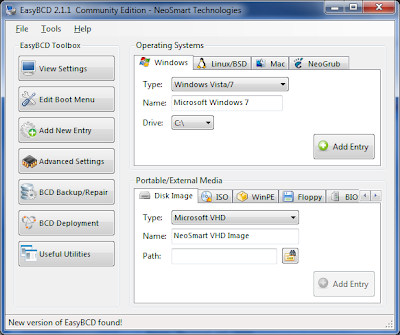
5.) In the "Operating System" and in column "Type" select the option "Windows NT/2k/XP/2K3"
6.) Is section "Operating System" in the "Name" and change the type "Microsoft Windows XP" or whatever your preference.
7.) In the "Drive" select the partition where you installed Windows XP (For example, in the partition D :/)
8.) After finishing the settings, click "Add Entry"
9.) If successful a success message will appear, and please restart your computer.
And the results will appear choice options in Windows 7 and XP boot menu on your computer or laptop.
So, good luck ....!
0 komentar:
Posting Komentar