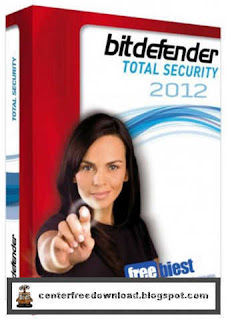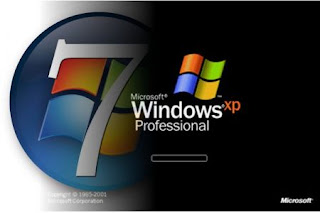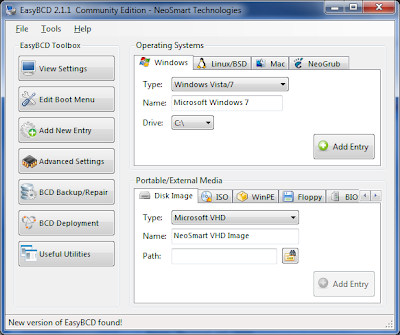GTA SAN ANDREAS IS TOP CLASS PC GAME THIS IS ALSO AVAILABLE FOR PLAYSTATION
Grand Theft Auto San Andreas is the latest title in the controversial Grand Theft Auto video game series. Game features include:
Entire state of San Andreas, meaning three cities will be present in the game, each connected by countryside. Los Santos, a fictional Los Angeles, San Fierro, a rendition of San Francisco, and La Venturra, which is the Grand Theft Auto version of Las Vegas.
Stamina Meter. Carl, the main character, will have to consume food on his journey across San Andreas, and will gain weight if he eats too much. Gyms will be available to work out in.
Larger map, which is much more interesting and alive than Vice City. Hills and even a mountain is to be included.
Five years ago Carl Johnson escaped from the pressures of life in Los Santos, San Andreas... a city tearing itself apart with gang trouble, drugs and corruption. Where filmstars and millionaires do their best to avoid the dealers and gangbangers.
Now, its the early 90s. Carls got to go home. His mother has been murdered, his family has fallen apart and his childhood friends are all heading towards disaster.
GTA San Andreas Cheats
Weapons, Health, Armor & Money
LXGIWYL = Weapon Set 1, Thugs Tools
PROFESSIONALSKIT = Weapon Set 2, Professional Tools
UZUMYMW = Weapon Set 3, Nutter Tools
HESOYAM = Health, Armor, $250k
BAGUVIX = Semi-Infinite Health
CVWKXAM = Infinite Oxygen
ANOSEONGLASS = Adrenaline Mode
FULLCLIP = Infinite Ammo, No Reload
Police, Stats & Gangs
TURNUPTHEHEAT = Increase Wanted Level Two Stars
TURNDOWNTHEHEAT = Clear Wanted Level
BTCDBCB = Fat
BUFFMEUP = Max Muscle
KVGYZQK = Skinny
AEZAKMI = Never Wanted
BRINGITON = Six Star Wanted Level
WORSHIPME = Max Respect
HELLOLADIES = Max Sex Appeal
VKYPQCF = Max Stamina
PROFESSIONALKILLER = Hitman In All Weapon Stats
NATURALTALENT = Max All Vehicle Skill Stats
Spawning Objects
AIWPRTON = Spawn Rhino
OLDSPEEDDEMON = Spawn Bloodring Banger
JQNTDMH = Spawn Rancher
VROCKPOKEY = Spawn Racecar
VPJTQWV = Spawn Racecar
WHERESTHEFUNERAL = Spawn Romero
CELEBRITYSTATUS = Spawn Stretch
TRUEGRIME = Spawn Trashmaster
RZHSUEW = Spawn Caddy
JUMPJET = Spawn Hydra
KGGGDKP = Spawn Vortex Hovercraft
AIYPWZQP = Have Parachute
ROCKETMAN = Have Jetpack
OHDUDE = Spawn Hunter
FOURWHEELFUN = Spawn Quad
AMOMHRER = Spawn Tanker Truck
ITSALLBULL = Spawn Dozer
FLYINGTOSTUNT = Spawn Stunt Plane
MONSTERMASH = Spawn Monster
Vehicles
CPKTNWT = Blow Up All Cars
WHEELSONLYPLEASE = Invisible car
STICKLIKEGLUE = Perfect Handling
ZEIIVG = All green lights
YLTEICZ = Aggressive Drivers
LLQPFBN = Pink traffic
IOWDLAC = Black traffic
FLYINGFISH = Boats fly
EVERYONEISPOOR = Traffic is Cheap Cars
EVERYONEISRICH = Traffic is Fast Cars
CHITTYCHITTYBANGBANG = Cars Fly
JCNRUAD = Smash n Boom
SPEEDFREAK = All Cars Have Nitro
BUBBLECARS = Cars Float Away When Hit
OUIQDMW = Free Aim While Driving
GHOSTTOWN = Reduced Traffic
FVTMNBZ = Traffic is Country Vehicles
BMTPWHR = Country Vehicles and Peds, Get Born 2 Truck Outfit
Gameplay
SPEEDITUP = Faster Gameplay
SLOWITDOWN = Slower Gameplay
AJLOJYQY = Peds Attack Each Other, Get Golf Club
BAGOWPG = Have a bounty on your head
FOOOXFT = Everyone is armed
GOODBYECRUELWORLD = Suicide
BLUESUEDESHOES = Elvis is Everywhere
BGLUAWML = Peds Attack You With Weapons, Rocket Launcher
LIFESABEACH= Beach Party
ONLYHOMIESALLOWED = Gang Members Everywhere
BIFBUZZ = Gangs Control the Streets
NINJATOWN = Ninja Theme
BEKKNQV = Slut Magnet
CJPHONEHOME = Huge Bunny Hop
KANGAROO = Mega Jump
STATEOFEMERGENCY = Riot Mode
CRAZYTOWN = Funhouse Theme
SJMAHPE = Recruit Anyone (9mm)
ROCKETMAYHEM = Recruit Anyone (Rockets)
Weather & Time
PLEASANTLYWARM = Sunny Weather
TOODAMNHOT = Very Sunny Weather
ALNSFMZO = Overcast Weather
AUIFRVQS = Rainy Weather
CFVFGMJ = Foggy Weather
YSOHNUL = Faster Clock
NIGHTPROWLER = Always Midnight
OFVIAC = Orange Sky 21:00
SCOTTISHSUMMER = Thunderstorm
CWJXUOC = Sandstorm
TRAILER:DOWNLOAD ACTIVATOR:DOWNLOAD THIS ACTIVATOR AND DOWNLOAD GAME BELOW AND INSTALL THIS ACTIVATOR IN INSTALLATION DIRECTORY. DOWNLOAD GAME: